Flow Measurement Series: Flow Meter Calculator
Introduction
Water flow meters have become an increasingly common component of agricultural irrigation systems in Mississippi. Besides indicating instantaneous flow rate, many flow meters also include a totalizer. Totalizers keep a running tally of the water amount that has flowed through and been measured by the flow meter. If you know how much irrigation water has been applied, you can more accurately assess the performance of an irrigation system. Here are some examples:
- How does the water amount applied by this irrigation system compare with the water amounts associated with precipitation, evaporation, soil moisture, surface water supplies, groundwater recharge, etc.? Should changes in system hardware and/or in management behavior be explored?
- What is the cost of each application by this irrigation system? Would the extra expenses from the next application exceed the extra revenue from the expected increase in crop yield?
- How efficient is this irrigation system at using fuel or electricity to lift and pressurize water? Would improvements in the pumping plant be attainable and justified?
Stakeholders have been looking for technical assistance with calculating irrigation water volume and depth based on flow meter totalizer readings. In response to these requests, Mississippi State University Extension professionals at the National Center for Alluvial Aquifer Research (NCAAR) have created a Flow Meter Calculator web tool. The Flow Meter Calculator can be accessed at https://www.ncaar.msstate.edu/outreach/fmcalc.php for free any time.
Description of Inputs
Depending on product design, you might see totalizer readings in a mechanical set of rolling digits on the dial face of the flow meter or from an electronic display. The units of the totalizer readings tend to be marked nearby. See Figure 1.
Beginning Totalizer Reading: Enter the nonnegative number equal to the totalizer reading from which you wish to start calculating irrigation water volume.
Ending Totalizer Reading: Enter the nonnegative number equal to the totalizer reading at which you wish to stop calculating irrigation water volume.
Totalizer Units: Among the options within the dropdown menu, select the one that matches exactly the units of the totalizer readings. Table 1 explains what each of the units signify.
Acres Irrigated: Enter the nonnegative number equal to the land area in acres that received the irrigation water volume being calculated. If zero is entered instead, the Flow Meter Calculator will calculate gross water volume but not gross water depth.
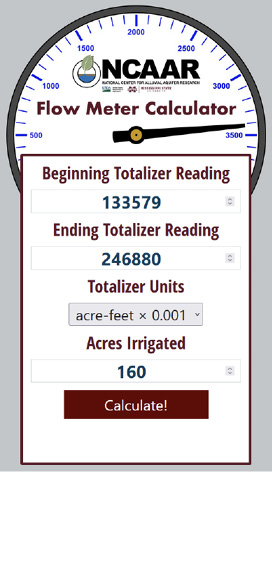
Description of Outputs
Gross Water Volume: Calculated as the difference between the beginning and ending totalizer readings, this quantity represents the total amount of irrigation water applied between the two reading times. The Flow Meter Calculator reports the equivalent of this quantity in acre-feet, in acre-inches, and in gallons, respectively. See Figure 2.
Gross Water Depth: Calculated as the ratio of the gross water volume over the irrigated area, this quantity represents the per-unit-area amount of irrigation water applied between the two reading times. The Flow Meter Calculator reports this quantity in inches just like rain: the increase in depth if the irrigation water were added evenly across a pond the size of the irrigated area. Converting water volumes to water depths enables comparisons among irrigation systems with different irrigated areas.
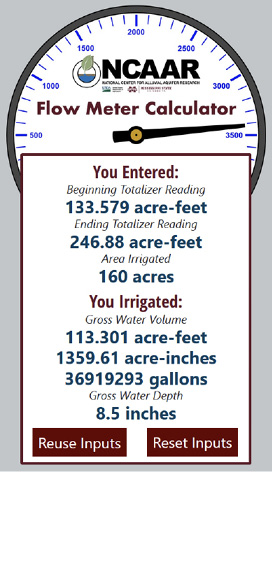
Calculator for the example
Example Scenario
Before the first irrigation and after the last irrigation of a growing season, a farmer recorded the totalizer of a flow meter that measures all irrigation water for 160 acres. Figure 3 shows the appearance of this mechanical totalizer at the two times when it was recorded. Figures 1 and 2 give the correct inputs to and the corresponding outputs from the Flow Meter Calculator for this scenario.
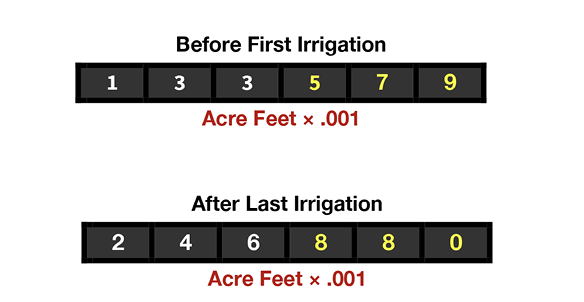
Table 1. Five options for the units of the totalizer readings in the NCAAR Flow Meter Calculator.
|
Totalizer units |
Whenever the rightmost digit of the totalizer increases by 1, the flow meter has measured an additional… |
|
“acre-feet × 0.001” |
0.001 acre-feet = 0.012 acre-inches = 326 gallons |
|
“acre-feet × 0.01” |
0.01 acre-feet = 0.12 acre-inches = 3259 gallons |
|
“acre-inches × 0.01” |
0.00083 acre-feet = 0.01 acre-inches = 272 gallons |
|
“gallons × 100” |
0.00031 acre-feet = 0.0037 acre-inches = 100 gallons |
|
“gallons × 1000” |
0.0031 acre-feet = 0.037 acre-inches = 1000 gallons |
For more information, please contact Extension Irrigation Specialist Drew Gholson (drew.gholson@msstate.edu).
This publication is a contribution of the National Center for Alluvial Aquifer Research (NCAAR), the Mississippi State University Extension Service, and the Row-Crop Irrigation Science Extension and Research (RISER) initiative. NCAAR is supported by the Agricultural Research Service, United States Department of Agriculture, under Cooperative Agreement number 58-6066-2-023. RISER is supported jointly by the Mississippi Soybean Promotion Board, Mississippi Corn Promotion Board, Mississippi Rice Promotion Board, Cotton Incorporated, and Mississippi Peanut Promotion Board.
The information given here is for educational purposes only. References to commercial products, trade names, or suppliers are made with the understanding that no endorsement is implied and that no discrimination against other products or suppliers is intended.
Publication 3905 (POD-05-23)
By Himmy Lo, PhD, Assistant Extension/Research Professor; Drew Gholson, PhD, Assistant Professor; Nicolas Quintana Ashwell, PhD, Assistant Research Professor, Delta Research and Extension Center; Alex Deason, Extension Agent II, Sunflower County.
Copyright 2023 by Mississippi State University. All rights reserved. This publication may be copied and distributed without alteration for nonprofit educational purposes provided that credit is given to the Mississippi State University Extension Service.
The Mississippi State University Extension Service is working to ensure all web content is accessible to all users. If you need assistance accessing any of our content, please email the webteam or call 662-325-2262.





