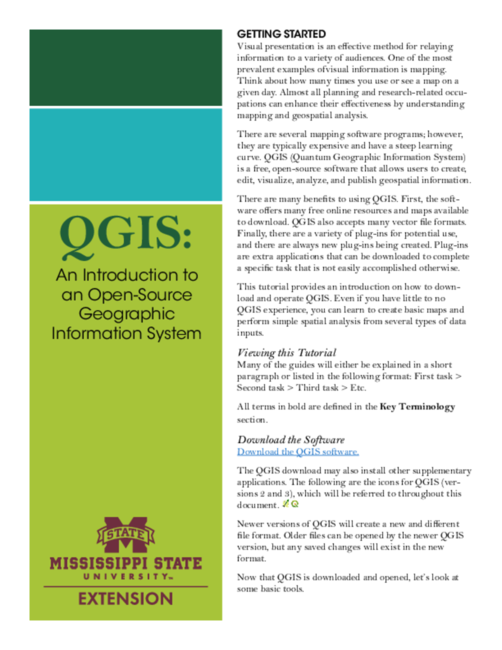P3269
QGIS: An Introduction to an Open-Source Geographic Information System
Visual presentation is an effective method for relaying information to a variety of audiences. One of the most prevalent examples of visual information is mapping. Think about how many times you use or see a map on a given day. Almost all planning and research-related occupations can enhance their effectiveness by understanding mapping and geospatial analysis.
There are several mapping software programs; however, they are typically expensive and have a steep learning curve. QGIS (Quantum Geographic Information System) is a free, open-source software that allows users to create, edit, visualize, analyze, and publish geospatial information.
There are many benefits to using QGIS. First, the software offers many free online resources and maps available to download. QGIS also accepts many vector file formats. Finally, there are a variety of plug-ins for potential use, and there are always new plug-ins being created. Plug-ins are extra applications that can be downloaded to complete a specific task that is not easily accomplished otherwise.
This tutorial provides an introduction on how to download and operate QGIS. Even if you have little to no QGIS experience, you can learn to create basic maps and perform simple spatial analysis from several types of data inputs.
Download the PDF above for the full tutorial.
Publication 3269 (POD-10-24)
MASGP-18-038
By Gillian Palino, former intern, and Eric Sparks, PhD, Associate Professor and Director, Coastal and Marine Extension Program.
The Mississippi State University Extension Service is working to ensure all web content is accessible to all users. If you need assistance accessing any of our content, please email the webteam or call 662-325-2262.
Authors
-
 Associate Professor & Director
Associate Professor & Director- CREC-Coastal Marine Ext Program